
What is OptoJump?
Optojump Next is a system for optical detection made of a transmitting and a receiving bar. Each one contains 96 LEDs communicating on an infrared (therefore invisible) frequency with the same number of LEDs on the opposite bar. Once positioned on the floor or on the treadmill, the system detects interruptions in communication between the bars - generated by the athlete's movement - and calculates the duration and position. During the execution of a running, gait, or series of jumps test, the contrast and flight times can be measured with an accuracy of l thousandth of a second and the position of the interrupted LEDs with a space resolution of lcm. Starting from these base data, the dedicated software measures in real-time a series of crucial data for the movement analysis. The system acquires numerical parameters in real-time for gait, running, and jump tests, allowing one to view them immediately.
Quantity & Quality Assessment
Optojump Next acquires numeric parameters relating to gait, running, and jumping in real-time, for the user to view immediately.
The option to create reports that are easy to read and contain all the main values, makes asymmetries between the left and right lower limbs and the variability coefficient of the movement expressed, namely the motor pattern, readily available.
Optojump Next does not stop at measuring numeric data. Thanks to one or two webcams that can be placed as needed, images of the tests conducted can be acquired, automatically and in real-time synchronizing them with events measured. Without having to perform any calibration or synchronization between the hardware and cameras, numerous advantages can be derived from a cross-verification between data and images. The software makes some dedicated functions available dedicated to the graphic analysis of the images: by using a variety of instruments (angles measured, markers inserted, etc.) every photogram of the video recorded can be analysed.
Portable, Easy to Use, and Quick to Install
The lightweight and convenient bags (trolleys for the modular system) make the Optojump Next fully mobile. Along with the fact that the system has batteries, this means it can be used anywhere tests are conducted, whether in the gym or the sports field. The system is also extremely easy to install: the bars are positioned on the ground and the receiver+ webcam is connected to the PC using the USB cables, and the Optojump Next is ready to use. The maximum distance between bars is 6 meters and no connecting cables are needed between them, to maximize movement of the bars and minimise inconvenience for the athletes taking the test.
The correct system alignment is indicated by a green LED. If the bars are not parallel or if there is any imperfection in the ground preventing proper communication between the transmitter and receiver, the LED produces a red light to immediately notify the user.
OptoJump Single Meter System (Treadmill)
Gait & Run Analysis: positioned on the side spaces of a treadmill, Optojump Next becomes a mobile lab for small spaces at a contained cost. The system is compatible with the wide majority of treadmills and no synchronization is necessary to start and carry out a test. (For Full Gait Reporting the OptoGait is better fit).
Various jump tests: in addition to classical strength measuring, explosiveness and elasticity test (thanks to some pre-set tests such as Drift, 5 Dot Drill, Single Leg 3 Hops) it analyses pliometric capacity, stabilisation ability, reactivity and resistance. At the same time, the user can easily create customized tests or protocols.
Tapping/Frequency Test: This type of test is ideal for exercises where separate results are required for the left and right foot (e.g. tapping/frequency test, side movement, walking on the spot, etc.)
Reaction Test: This test detects the time between one optical/acoustic impulse and the patients movement. It can be used to measure simple reactions or more complex movements.
The single meter can be battery-operated (8 hours) or used with a net adapter.
Thanks to the biofeedback function, neuromuscular type works can be managed with the patient creating a programme of training or retraining for specific motor patterns.
OptoJump Modular System
- Running Test: it can be done in various modes: to analyse various stages of the race for example starting from a still position to analyse acceleration; another example is to look at a specific sector during a longer run, identifying how incremental fatigue affects the athlete on every lap. The system provides a series of space-time parameters that characterise the athlete's motor ability both in terms of symmetry as well as efficacy (acceleration, stags of contact with the ground - coming into contact, stabilization - propulsion stage - theoretical race corner, etc.). The running test with this configuration permits total flexibility in integrating specific movements to better characterise analysis and work as an example changes in direction, jump and running, obstacles/hurdles.
- Gait Test: the gait, as basic motor patterns, can be analysed comprehensively for all classical space-time parameters of Gait Analysis; it is possible to manage tests with simple exercises (movement from point A to point B), but also more complex tests, for example, ·go and come back or walking backward. They can then be made more complex by the user by introducing obstacles (e.g. plastic cones), dual tasking, or other actions**.
- Thanks to the practical and innovative assembling system using special interconnected caps, the modular system is assembled in a few minutes and does not require cables to connect the bars or further net adapters. The length goes from a minimum of 2 meters to a maximum of more than l 00 meters.
OptoJump 2D two-dimensional system
With OptoJump Next, motor analysis is more in-depth, evaluating the dynamic stability of the athlete. Special cables make it possible to simplify a two-dimensional configuration (up to a maximum of 5 x 5 meters) inside of which the analysis can be done. The result is that a rectangle or square can be created, inside of which the analysis acquires value for aspects of coordination and movement management - specific tests can identify whether there are deficits in the proprioceptive, stabilization, strength control, and main muscle groups (walking on the spot, monopodial jumps, 3 hops protocol).
OptoJump Software
The interface with which the OptoJump system is managed is divided into three main sections: Patients' Personal Data, Tests, and Results.
Patients' Personal Data
This is the section where the patients' profiles are created and stored. A profile can contain all sorts of information: personal data, notes, patients' photos, etc. Each patient can be added to one or more groups or subgroups. Therefore the Patients' Personal Data can be fully customized and adapted to the user's requirements, and imported and/or exported from/to other programs or formats (XML, Excel, etc.). In the patient's Personal Data section, video can be uploaded and pictures taken of the patient on the webcam to optimally characterise his/her functional behaviours, such as a squat movement or standing upright for some seconds with eyes open/eyes closed, etc. In this module also, every image can be analyzed using the graphic tools available.
Test
This section is the software's nerve center. It is accessed to devise and configure new tests (jump, reaction, running, etc.) and to perform tests by choosing from the pre-defined tests or those created by the user. It is furthermore possible to group several tests (protocols), if this is useful for measuring particular capacities or conditions (some protocols are already pre-configured, e.g. for measuring reactivity and dynamic stability).
During the test, the user receives three kinds of feedback in real-time: numerical, graphical, and video (from one or two webcams). If the starting foot has been previously selected, the results are calculated assigning the values to the left or right leg. Once confirmed the test, all three types of data are stored and are available for immediate editing or further use in the future. The user can also temporarily hide certain unnecessary information (e.g., if the video is of importance for the user, the images can be viewed full-screen).
Results and Video Analysis
The tests carried out previously can be recalled at any moment accessing the Results area. Selecting a test and clicking on 'View', (numerical or graphical) data can be compared with the images. The video is of great help to the user to detect immediately postural or motor problems, and, more in general, to carry out a qualitative analysis. In fact, thanks to the 'video memory', possible anomalies of the numerical data can be easily identified and motivated.
The video images are synchronized with the data. This allows to verify with accuracy what has happened at the time of acquisition of a certain value (e.g. if a contact time is extremely long, it is possible to look for the cause viewing the images of the instant, when the value has been recorded). Synchronization is carried out automatically by the software; no user action is necessary. The video reproduction speed can be reduced down to a still image, to view the video frame-by-frame. A video analysis utility is also provided, with traditional tools such as lines, arches, circles, text, ruler, goniometer to measure angles, and others.
In the Results section, two or more tests can be compared ('Compare' option) using the video as well as the data, having all necessary information at disposition. This allows to quickly and intuitively carry out an analysis of quantitative and qualitative differences between tests carried out at a different time (pre-/post- rehab, for example) or between different patients (healthy and rehab).
If more than two tests are to be compared, the 'History' function must be used, which allows selecting an infinite number of tests to verify the parameters (indicated when a patient's progress must be measured constantly carrying out numerous tests).
All data, numerical and graphical, can be printed or exported to the most common formats.
Report
A detailed report can be printed for every test conducted and saved, and for every protocol, with all the information relative to the same. The report is made up of numeric data, graphs of the individual parameters, and any notes and images saved by the user.
The reports can be customized by inserting their logo and establishing which graphics, photos, or personal notes to print.
OptoJump Technical Specifications:
- Internal power supply (range of measurement from 1 to 5 m): Rechargeable Li-ion battery 7.4V 1800mAh
- External power supply (range of measurement from 1 to 10 m): 24VDC ±5%
- Infrared wave length: 890 nm
- Number of optical sensors: 96 per meter
- Space resolution: 1.041 cm
- Sensor height (from the optical center of the sensor to the lower edge): 3mm
- Time accuracy: 1 millisecond
- Operational temperature: 0°C ~ +35°C
- Storage temperature: -25°C ~ +70°C
- Max. distance between transmitter (Tx) and receiver (Rx): 6m
- Dimensions of TX - RX with integrated interface: 1100mm x 100mm x 100mm (W x D x H)
- Dimensions of Tx - Rx: 1000mm x 100mm x 45mm (W x D x H)
- Dimensions of Tx - Rx with integrated interface: 2kg
- Weight of additional Tx and Rx bars: 1.5kg

2 Year Warranty

 1800 000 180
1800 000 180 info@hmgdirect.com.au
info@hmgdirect.com.au

















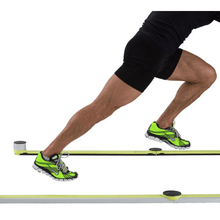

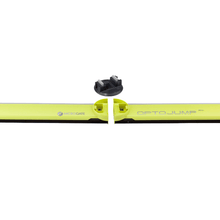


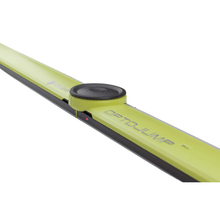




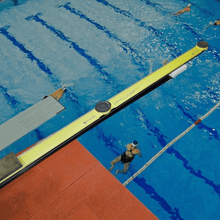
 BlazePod Standard Kit (4 Pods)
BlazePod Standard Kit (4 Pods)
 Brower Black Box 2 Gate Wireless Timing System
Brower Black Box 2 Gate Wireless Timing System
 BlazePod Trainer Kit (6 Pods)
BlazePod Trainer Kit (6 Pods)